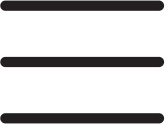How to download AVOO Mobile Conference?
You can get AVOO Mobile App for IOS and Android from AppStore and Google Play. Once you download the AVOO App it will register you with your Mobile Number. You are ready to go by opening the Conference icon on the bottom pane.
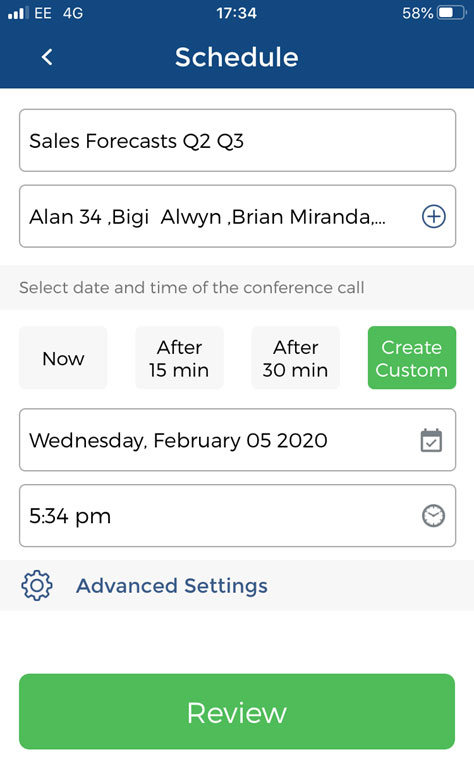
- The host can choose a meeting title/Optional
- Add Participants from Contact list for the meeting
- Confirm time
- On Confirmation, the Screen will show the indicative cost based on planned time, depending on participants joining around the world
- On confirming the details, the call is scheduled, and participants informed by SMS
- At the confirmed meeting time, the host will receive a call connecting him to the Conference Bridge and within seconds bringing all participants on the bridge, with host having total control of the meeting with active Control Panel from hosts mobile.
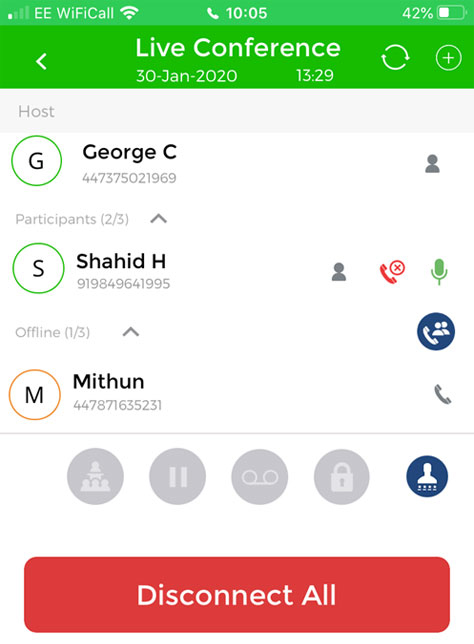
By opening AVOO Conference App as host you will get the above panel displaying the active conference. Here you have the full control of the meeting to lock the meeting, mute, unmute, record, mode of meeting etc. The brilliant feature is that you can add anyone on land line or in remote part where there is no internet yet have a seamless meeting.
Your conference number will be your Mobile number. Once you have scheduled using your registered Mobile number with AVOO then it’s a call generated from your Mobile number account. So, dial in or dial out number becomes insignificant. Every participant gets a call from your Mobile through AVOO network. And no cost to participants. AVOO’s international costs are very affordable to most of the commercial cities in the world.
With corporate account, there can be one main account holder and many child users. And all others can download AVOO App and share the account and make independent calls simultaneously.
This is very flexible. The account holder can add up to 500.
This is easy. All you need to do is activate 'record' at the time of scheduling the calls in the settings. The host have other options too, to manage the participants. The recording will have limited life, unless you request otherwise.
Does AVOO Mobile Conferencing service allow for international conference calls?
Yes. With AVOO mobile conferencing you will be bringing all the contacts you have added on the conferencing bridge to the call. Key point is to ensure you have entered the participants with their country code. The plus point is you won’t be charged like normal mobile charges as in standard mobiles. The price that AVOO charges on your calls will remain same around the world.
Once you've started the conference call as the host, you can log into your account and select the "Manage" button underneath your Host Code from your Dashboard.
Host controls the features; this is through the AVOO app web interface the conference call environment is contained. Attendees can only self-mute their line with.
Mobile Conferencing is almost instant and often by Senior Management. The host attempt thrice to reach out to the participants at the scheduled time and then leaves an option by a message to reconnect. Hence the waiting options are not included excepting when call is reinitiated with a time lag.
Yes. This is allowed by the administrator of corporate account to add additional mobile number is the corporate account to use facility.
Unlike in normal conferencing today, AVOO Mobile conferencing is of GSM quality voice. The host has the option to mute participant's microphone remotely if there is external noise. Also, to cancel any specific participant. Hence there is a fair degree of flexibility to reign in quality.
You can manage your account both from your Mobile as well as using the web portal. It is self-explanatory to operate and manage your account. With option escalate to customer service.
As long as your account is active, you shouldn't have any issue with proper credentials. You'll need the email address used when you created the account and your proper password. If you've updated your password but forgotten it, you can reset your password.
For security and control reasons, during the conference call, only one host is allowed.
AVOO Mobile Conferencing works on a Mobile number account. It can be initiated only with a registered Mobile Number with AVOO. The call gets disconnected when the host leaves. If it’s a corporate account then more than one person can initiate the call.
AVOO mobile conference is intended for Senior Management and all calls are generated by the Mobile Number of the account holder/holders in a company. So, there is issue of host code like in web conferencing.
AVOO App indicates the estimated cost of call when you schedule a meeting for 30 minutes depending on the global location of participants. So, it can be planned in advance to provision additional credit should you need.